All About Campaigns on meed
- Phil Ingram

- Aug 25, 2025
- 2 min read

Once you have set up your membership so your customers have something they can join, the next step is to set up a campaign. What is a campaign, I hear you ask? Well, read on and find out.
A campaign is any content that you create that goes into your members’ wallets and drives customer engagement. It could be a coupon that you give your members to encourage them to spend; a stamp card (we have three types), which is filled up over time, and the rewards your customers receive as they fill those stamp cards up.
This is a complete list of all the campaign types you can create on meed:
Created in the Campaign Screen:
COUPON
Single Reward STAMP Card
Single Reward CHECKIN Card
Single Reward SCAN Card
Reward for STEP card - this is our multi-reward card
Created in the STEP/Milestone Screen
Multi-Reward STEP Card (uses rewards created in the Campaign Section).
Meed Campaign List
Coupon
This is an offer which, upon launch, is sent to all your members’ meed wallets. It’s a redemption. For example, 10% off your next purchase, or $50 cash coupon towards lunch on Tuesdays. One of your coupons can be nominated as the Welcome Coupon (previously called the Welcome Voucher). This offer shows up when someone scans your QR code to join your program on meed as an extra incentive as to why they should join.
This is a Single reward loyalty Card. Stamps are given to members using the meed App. When the stamp card is full, it becomes a redeemable reward. You can select how many stamps it takes to fill the card and turn it into a redeemable reward.
This is a STAMP card with one additional feature enabled. People can earn stamps by scanning the same location QR code they used to join. Perfect for everyone, from gyms to bars. Read more about CHECKIN here. You can still manually stamp using the meed App.
This is a STAMP card with one additional feature. Customers can scan their receipts for automatic stamp accrual based on their spending. Perfect for restaurants and direct delivery services. Read more about SCAN here. You can still manually stamp using the meed App.
STEP Card- The One That is a Little Bit Different
Unlike COUPON and all the single-reward loyalty cards, STEP is a little different in that there are two consecutive steps - no pun intended - to launching this card.
Create your reward(s) as required in the Campaign screen
Apply them to the appropriate stamp positions in the STEP card, which is a separate section of the meed PORTAL.
You can learn all about how to create a STEP Card here, including how to replace a single-reward STAMP card. Only one stamp card of any type - STAMP, CHECKIN, SCAN or STEP- can be active at any one time.



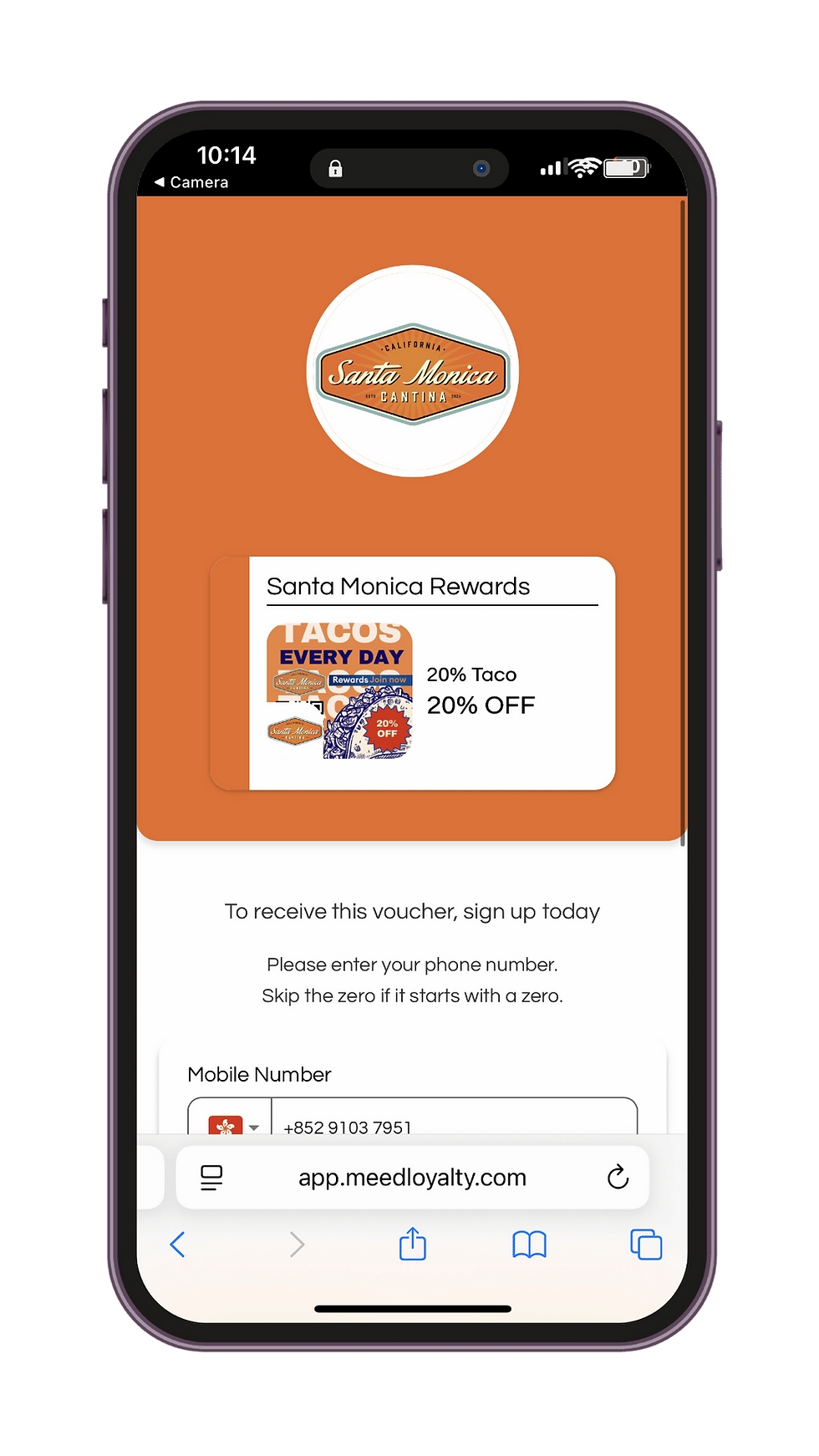
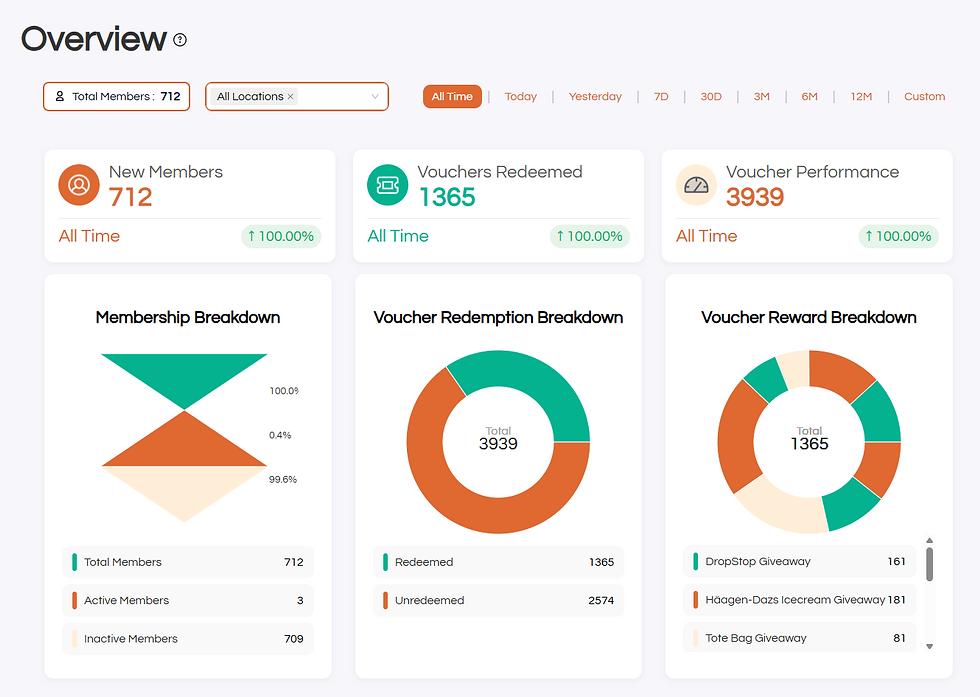
Comments