Create your Digital STAMP Card On meed for Free Using Our Nifty Wizard
- Phil Ingram

- Aug 17, 2025
- 3 min read
Even on a platform as simple as meed, creating a stamp card or loyalty program contains several moving parts.
An account - so we can bill you!
A membership layer, something your customers can join
Content - we call them campaigns - such as stamp cards or coupons that your customers use
Members - and means to acquire members for your loyalty program
If you want to set up a simple stamp card, i.e. buy one, then get one free, then you can do that right now using our STAMP Wizard. Above is a video of the process, and below is a step-by-step set of instructions.
Although, to be honest, it’s pretty apparent when you see the wizard.
So, open the STAMP wizard in a different window, or on your phone, and follow these instructions. You will be up and running with a live STAMP card program in only a few minutes.
And remember - this is entirely free—no credit card needed. You don’t pay for meed until you reach 50 members, by which time you know that it is working for you.
Create Your Free digital STAMP Card on meed
Open the Wizard at https://portal.meedloyalty.com/wizard/STAMP.

Enter the email address you want to use for your account. You will be sent a one-time password by email to confirm the address.
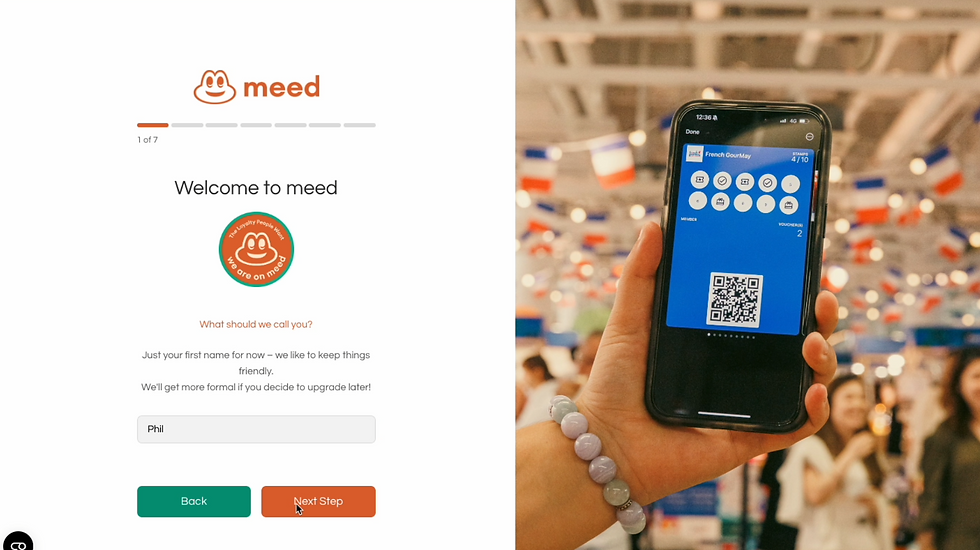
Please enter your first name so that we can be polite. And click “Next Step”.

Enter the name of your business. If you have multiple locations, let’s set one up for now, and we can set the others up later once your account is live.
Enter the address of your business (used for Google Maps)
Choose your country if the right one is not already selected, then click continue.
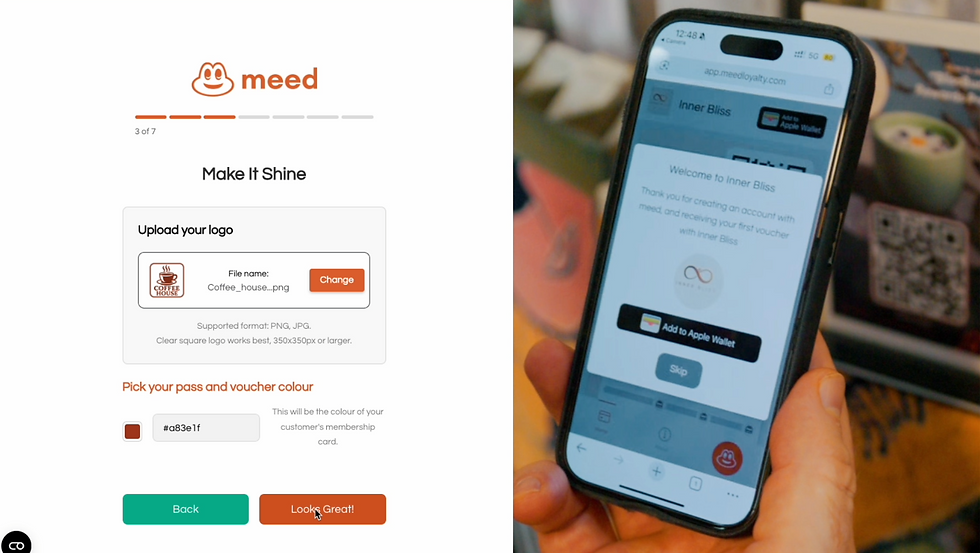
Upload your logo; for best results, choose a square file or one that can be cropped to a square. You can add a horizontal logo later.
Choose your primary colour - most likely the colour of your brand. Click “Looks Great!”

Name your reward: what the customer gets when they fill the stamp card.
Choose how many stamps on the card. Click “Design Reward”
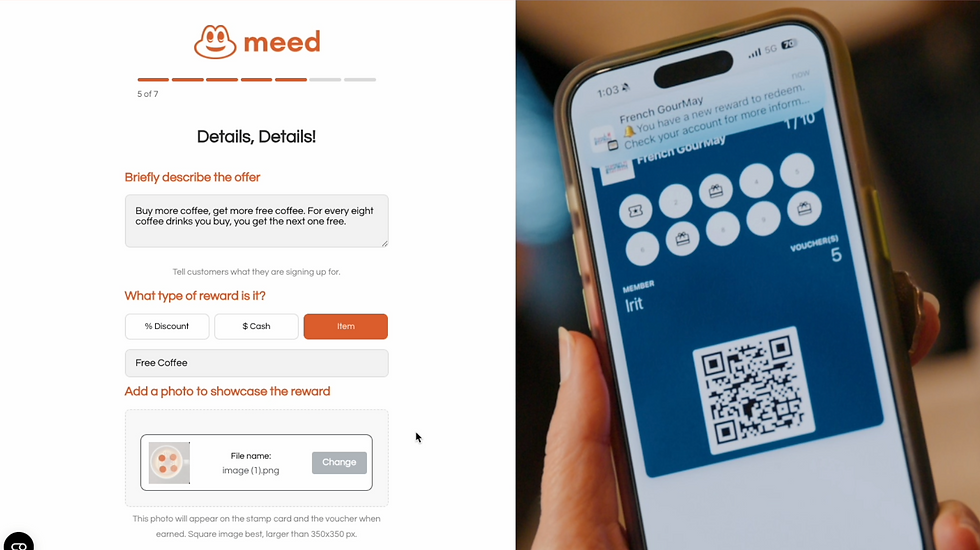
Describe the program or offer. You can always edit this later.
Choose your type of reward from:
Discount percentage
Cash Amount
Item (e.g. free coffee)
Upload an image for the stamp card.
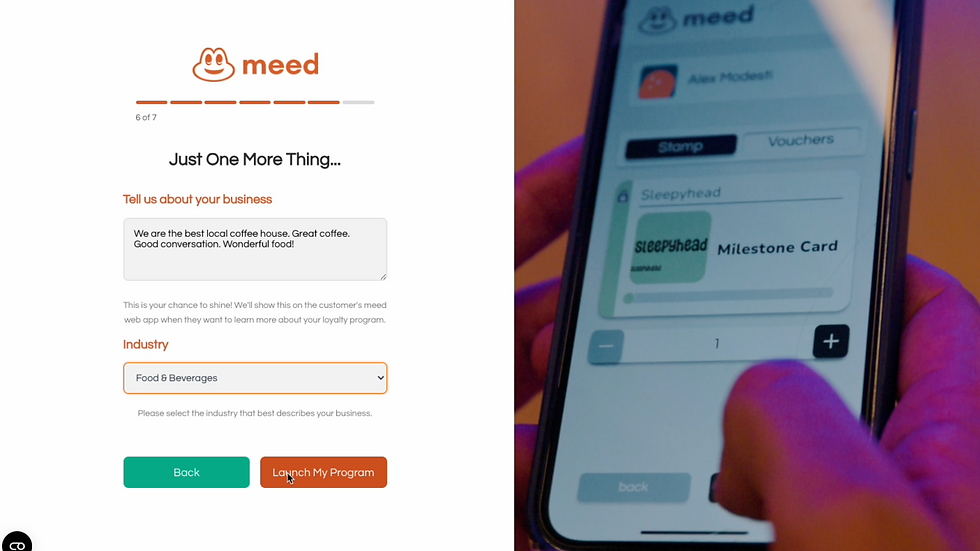
Add a paragraph about your business. You can always edit this later.
Choose Your Industry (to help people find you on meed). Click “Launch my Program".

You are now live!
Your meed Digital STAMP card is ready for business.
On this page, you will see four buttons.
Launch Dashboard: Go straight to the meed portal and have a look around. Read this handy article for an explanation of the navigation.
Get QR Code: Click this to get the QR code to join your program. Scan it right now with your phone and become your first member.
Launch Tutorial Video: Go to YouTube and watch our tutorial video
Visit Tutorial Blog: See all our help articles on the meed Blog. You will also have just received an email with lots of helpful articles we recommend you read.
If you got this far, then welcome to meed!


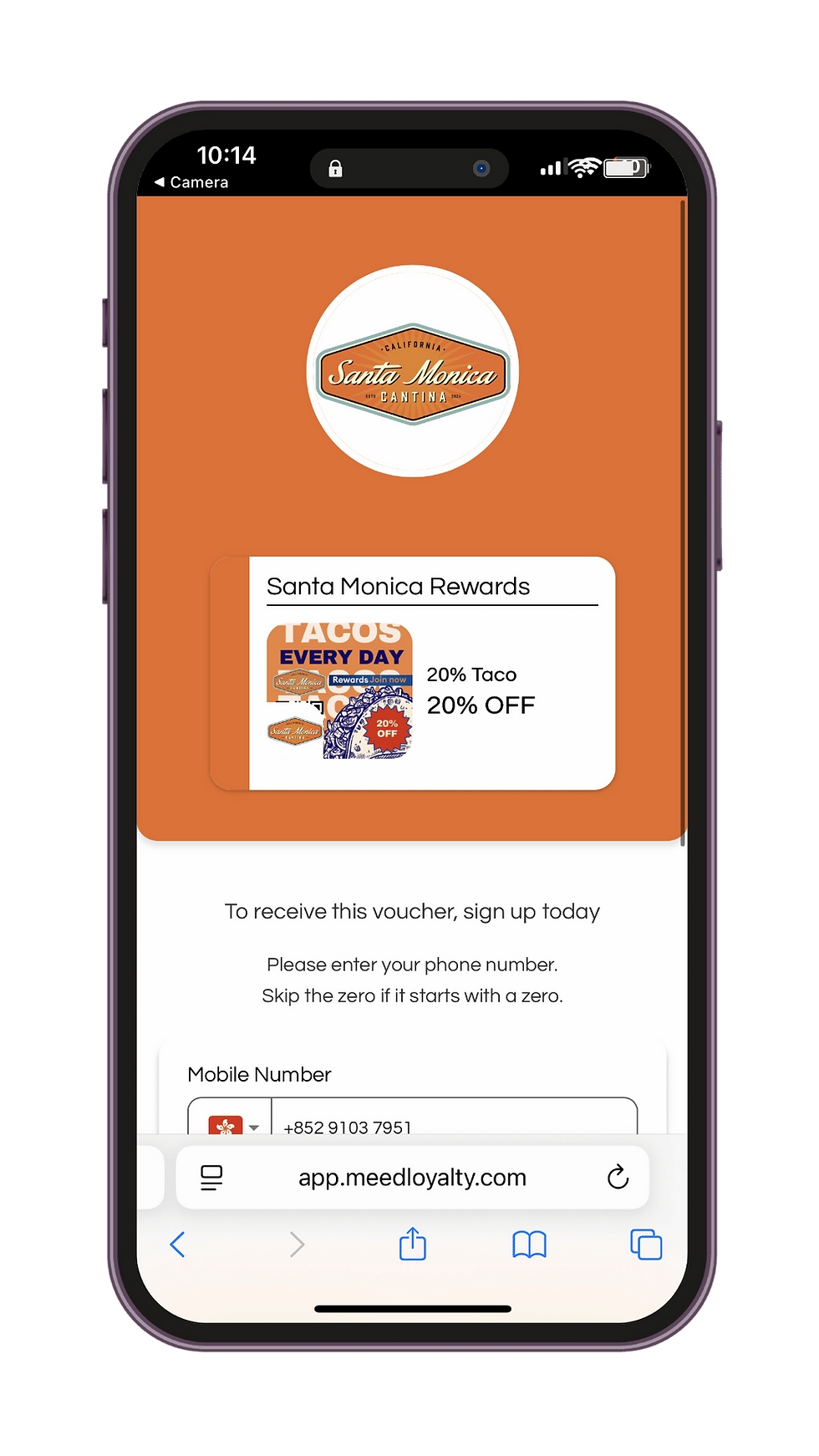
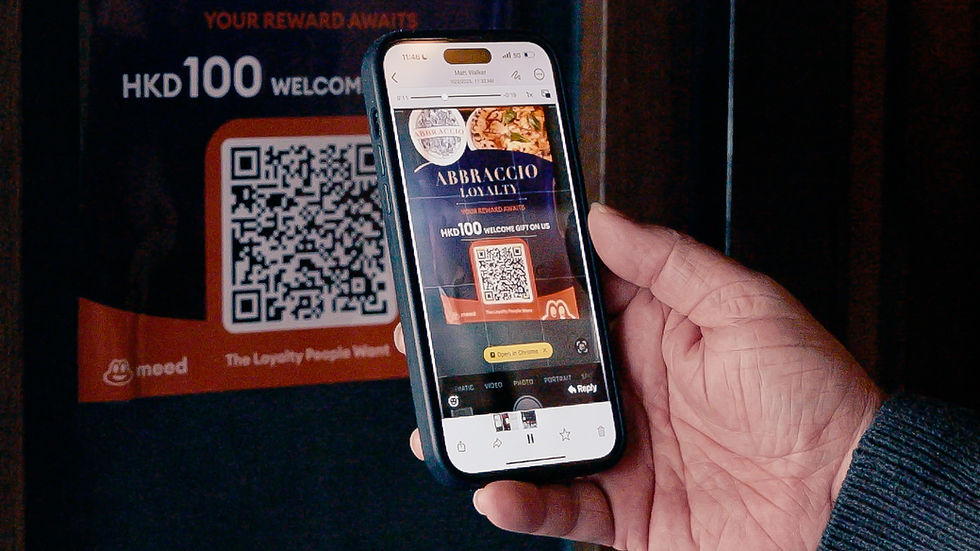

Comments