Coupon & Reward Types on meed
- Phil Ingram

- Aug 26, 2025
- 2 min read

There are four types of redeemable coupon or reward that you can create on meed.
We will explain how these work in this tutorial.
But first, we use two terms, coupon and reward. What’s the difference?
Coupon Vs Reward
Whether it is a coupon or a reward, it is a voucher that is redeemed at the point of sale. The difference on the meed platform is simply this:
A coupon is a redemption that is given before the sale. This means it is sent to your members to encourage them to come to your shop and use it.
A reward is a redemption earned after the sale, by getting stamps on a meed stamp card.
The actual physical redemption voucher is the same; it simply explains whether the offer was given or earned.
Four Types of Coupon & Reward on meed
These are the four options available to you when creating a campaign on the meed platform:
1. Redemption/Item (previously known as giveaway)
This means that your customer redeems the coupon or reward for an item—for example, a free coffee or a free manicure. When you select this in the Campaign Creation Screen, name the item to be redeemed, and you are set to go.

2. Discount
A discount means a percentage off the marked price. Select this and as well as giving the coupon/reward a name, you will also need to select the amount of the discount.

3. Cash Voucher
If you select a cash voucher, you will need to give the reward a name and choose the amount that the voucher is worth, ensuring you select the correct currency.

4. Event Pass
The final type is a little different in its set up. When selected, give your event a name and also enter the address.

Then, in the calendar, set the start date for when you want the event pass to be sent to your members, and the end date for the actual date of the event. You can display the time of the vent in the description box on this page.

And there you have it - the different types of events and rewards you can put on meed. To redeem any of them, use the meed App to scan their member pass and then redeem with a couple of clicks.
If you have not yet set up your free digital loyalty card on meed, then what are you waiting for! Click the banner below to get started.



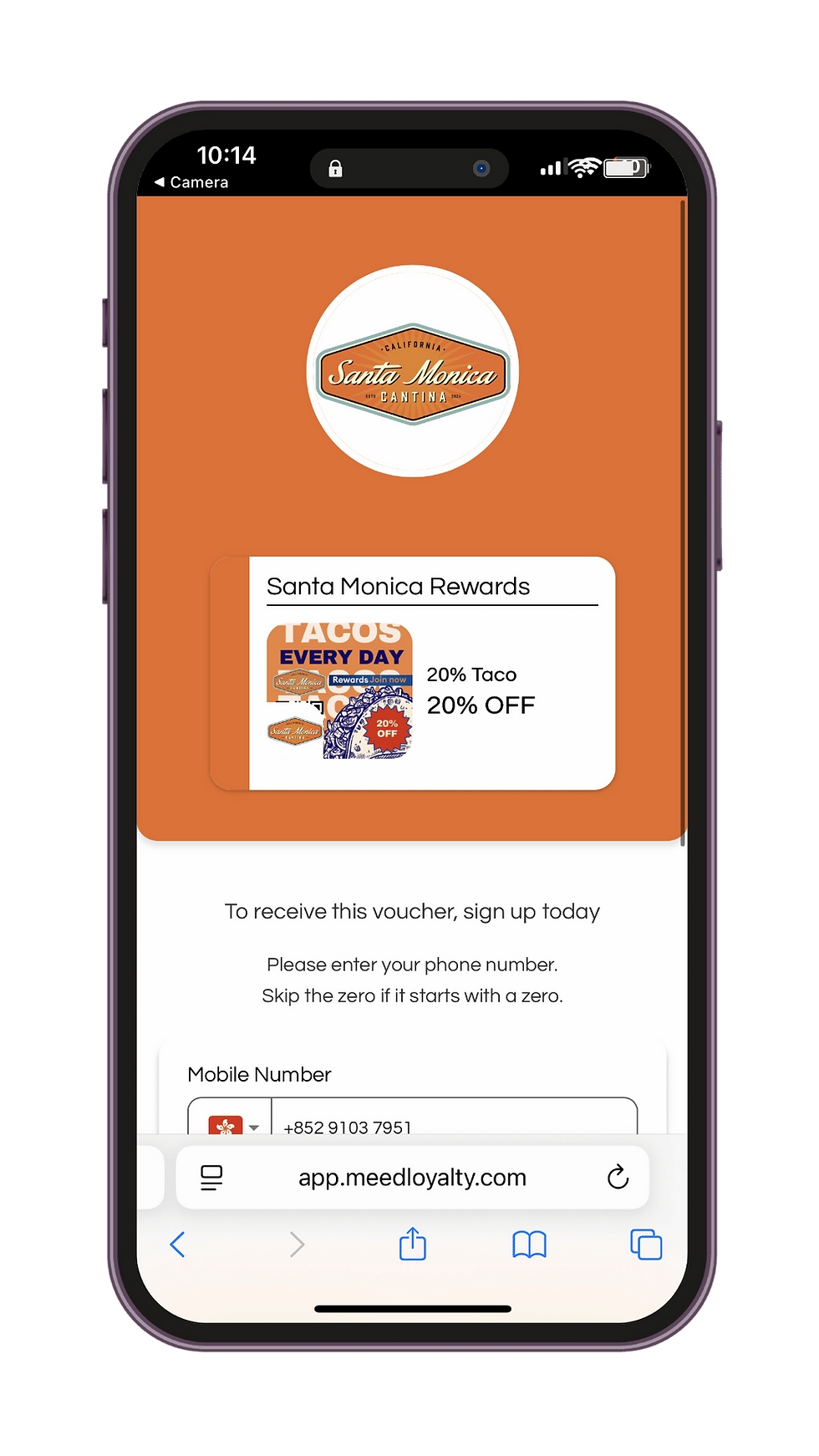
Comments